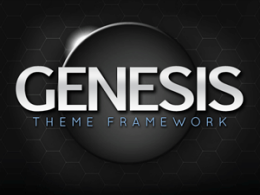I finally got the workload that I want/need/crave today. We have a certain document requirement that I specialize in here. It’s usually around 600 pages long and comes to me in 9 to 15 pieces. It’s basically a monster table with cross-references and headings and simple headers/footers. The trick is that when it’s all done, they need a table of contents made up for it and then to split it into the sections again.
Making a table of contents from separate files can be daunting for a rookie, but here are easy steps to get you on your way, and it doesn’t matter if the heading styles for the sections are different. It’s all good. Have fun.
For this tutorial, I’m assuming you know how to make a TOC. First, you need to determine how deep you want your TOC to go. In this case, our engineers usually need it to go 8 levels deep to uncover the meat of the document. Such depth creates a 40 page TOC when all the pieces get put together.
- Go to the end of the first section. Save the document, if it hasn’t been already, because you are going to close the file without saving when this step is done. Insert a new page break and insert your TOC. Don’t worry about formatting or anything; just make sure it has the correct number of levels. Highlight the TOC, copy it, and paste the clipboard contents into an empty Notepad file. It should show the pieces broken up by tabs in separate rows. Good. Close the document without saving it, but leave the Notepad file open and save it if you want.
- Open up the next section and repeat Step 1.
- When all of the sections have been added to the Notepad file, select all the text and go to the place for the TOC in the main document. Do a Paste Special and select Unformatted Text. Now all that is left is to format the tabs and tab leaders. We use a TOC heading and paste that at the top of each page.
- You’re all done.
The only downside to this is that if the page numbering changes, you have to do it all over again, but that is the sacrifice you make to have all of the sections in separate files.