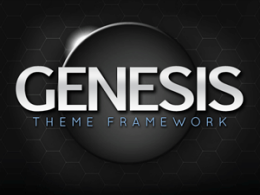I have noticed and read a lot about how a simple image brings a lot to a post, especially an intriguing article. It relates to the reader, and they say a picture is worth a thousand words. Who wouldn’t want to add 1,000 words to each post in such a small space?
I have noticed and read a lot about how a simple image brings a lot to a post, especially an intriguing article. It relates to the reader, and they say a picture is worth a thousand words. Who wouldn’t want to add 1,000 words to each post in such a small space?
I recently started using iStockphoto.com to get small images that I can use in my posts and use for series identification and better story-telling. My own photos don’t always bring as much emotion to what I write as I’d like, so I used to just leave it as stand-alone text. That was a mistake.
More things to remember; very important things that will save you a lot of grief:
- Don’t copy random images from Google image search. They could legally belong to someone.
- Don’t ruin a good picture with a stupid title or alteration. Use good design sense.
- Try to complement or contrast your blog’s color scheme when you can.
- Do your best to choose a picture that contributes (adds more) to your post.
Purchasing a royalty-free photo or graphic will put you at ease from being issued an order to remove a picture and improve your blog’s curb appeal.
What other ways do you see images helping your posts or documents?
UPDATE:
I was remiss in adding something that I wrote for my primary blog a long time ago:
Easy Bling for Your Blog Without Photoshop
Adobe Photoshop is crazy expensive, so not everyone has good tools to edit their shots. What if you could use an online editor and then save it back to your computer or upload it directly to your Flickr account? Pix-en-ate lets you do just that. FOR FREE!